2023-01-09 through 2023-05-05
Class time: MW, 15:40 — 17:20
Class Location: Pereira 201
Lab Mgr.: Masao Kitimura
Doolan 104, 310.338.8100
Dept. Admin.: Gina Konrad
Doolan 101, 310.338.7351
or consent of Instructor/Dept. Chair
robert.johnson@lmu.edu
Office Hours:
MW — 12:00 - 15:00
TR — 13:30 - 15:15
and/or by appointment
Office: Doolan 220
[See Brightspace for zoom link]
[Dedicated to the memory of Dr. Phil Dorin, teacher, mentor and friend.]
Course Description from the Latest University Bulletin
The design and implementation of modern operating systems examining both user interaction and internal management of computation and resources. Scheduling, synchronization, and preemptive multitasking of threads and processes. Memory and resource management techniques such as virtual memory, page tables, segmentation, atomicity and transactions. File system storage, indexing, and allocation. Security issues at the process, memory, and resource levels. Case studies and a term project involving the extension of a popular open-source operating system kernel.
Prerequisites
This class uses the C
language for its concrete examples, homework, and exams.
There will be some class time spent on introductory-level C
programming. You are more than welcome
to ask for whatever clarification you need at any time, either in class or out. If you require additional
practice with C
, there are any number of online tutorials which you can use to hone your skills.
In addition you can use other professors' web sites [either LMU or other schools] and things like
Code Academy, Kahn
Academy, codingbat.com, and good old
Stack Overflow to help you when you are stuck. And as always,
please feel free to come see me during office hours. I have a TON of books about C
programming
which I can let you look at and use in the office during help sessions.
Note that the course description above is not very specific.... there is TONS more detail below!
REMEMBER: programming, like anything else, takes practice and perseverance. You must be willing to make mistakes, to learn how to fix them, and to learn not to be afraid of them. Humans [and now even computers!] learn by making mistakes, and this is the place to do so without fear. In this class, you must also be willing to take the initiative to DO YOUR OWN RESEARCH on problems that arise and when you get stuck.
Operating Systems are EXTREMELY complex. During this course
you will be modifying the Linux operating system, and there are MANY MANY different ways to do such a
task. When you look up things on the Internet, be aware that not all solutions
you find will be
correct for your specific version, installation, or operating system! Be sure to read all of
the text that is on the page before just jumping to the conclusion that the first code you see is what
you seek.
Course Goals, Objectives, and Learning Outcomes
The goal of this course
When you finish the course, you will be able to:
|

|
What You'll Need for Success

|
In a nutshell, here's what you will promise yourself to do to be successful in this course:
|
…and *I* promise to:
|

|
Expected Workload
In accordance with the LMU Credit Hour Policy, this 4-unit course will require 12 hours of work per week, which includes the time spent in class and lab sessions. This work will consist of homework, a project, watching and commenting on some videos about databases and related topics, and reading/study of textbook material.
Textbooks and Resources
There are three textbooks for this course. The first and second are required, and the third is optional:
- Operating Systems and Middleware
Max Hailperin
ISBN-13: 978-0534423698 - Ubuntu Unleashed 2021 Edition
Matthew Helmke
ISBN-13: 9780136685395 - Clean Code
Robert C. Martin
ISBN-13: 978-0-13-235088-4
The first book is a free textbook
which I have downloaded and put on my
GitHub repo;
since it is quite literally a free book, you may use it for reading and reference and may even download
your own copy if you like. In spite of the fact that it is somewhat dated, the concepts in it are
fundamental to the understanding of operating systems, and they are presented clearly so you can
comprehend them rather easily. Besides, it's free.
The second book will be very helpful to you in doing all things Linux. This is also a 'free' book, but the most esteemed LMU Bookstore has some copies, I think. However, the book isn't really 'free' in terms of downloading a copy for yourself to keep forever, but it *IS* available to read and use online for free through our beloved LMU Hannon Library. Here is a link to the library record for the e-book.
The other book will be used for ancillary material. It is VERY good for you to have a copy on your own programmer's bookshelf in some form, because it is full of lessons to help you write high-quality and easily maintained code.
ONLY THE SECOND BOOK IS AVAILABLE IN THE LMU BOOKSTORE. It is also available at many other fine retail outlets, both online and brick-and-mortar, if you really do want your own copy. We will be using the first two books for homework assignments, and for general reading and information.
Although we won't be covering the books in their entirety for this class, we will be using them as primary resources.
There is also a large number of other resources which can be used to "mine the gold" for related
information about operating systems. The topic is a very broad field, which has been around for a
very long time, and touches almost every aspect of computer science. Any google search on operating
systems
will turn up at least ten million links. Many of these will be shared during class, and
you will be required to find quite a bit of information about specific topics on your
own. You may even need to use the LMU library, [GASP!!] so be prepared!
General Course Topics Outline
A list of topics that are covered, and the approximate order and time frame in which they will be discussed, is available on the class notes page for this site.
Reading Assignments
Chapter readings from the text books and the dates by which these readings should be completed are listed below. Note that you should have read the chapter material prior to the date listed, and you should be ready to discuss the text, ask questions about the concepts, and begin working with some of the implementations of the concepts in class. It is also a good idea to at least read (or preferably try) the exercises contained in [and at the end of] each chapter of the Hailperin text.
Here is the reading list:
- Week 01: [Nothing assigned to read]
- Week 02: Hailperin chapters 1 & 2, pp. 1 – 43
Helmke chapter 10, Command Line Beginner's Class - Week 03: Hailperin chapter 3, pp. 45 – 92
Helmke chapter 15, The Boot Process - Week 04: Hailperin chapter 4, pp. 93 – 159
- Week 05: Hailperin chapter 6, pp. 209 – 271
- Week 06: Hailperin chapter 5, pp. 161 – 208
- Week 07: Helmke chapter 14, Automating Tasks and Shell Scripting
- Week 08: Hailperin chapter 7, pp. 273 – 331
- Week 09: Helmke chapter 20, Securing Your Machines
- Week 10: Hailperin chapter 8, pp. 333 – 394
- Week 11: [Nothing assigned to read]
- Week 12: Hailperin chapter 10, pp. 447 – 466
- Week 13: Hailperin chapter 9, pp. 395 – 445
- Week 14: [Nothing assigned to read]
- Week 15: [Nothing assigned to read]
- Week 16: [Nothing assigned to read]
Homework Assignments
All written homework assignments are due at the beginning of the class on the date
they are due. Deviation from this process requires prior consent of the instructor. I left my
homework at home
is not a valid reason for late work. This is college, and you can be
responsible for remembering what you need to remember. Every effort is made to ensure assignments,
required deliverables, and due dates are prominently posted on these pages; it is your
responsibility to make sure you know what is due and when it is due.
You may certainly turn assignments in late; I will happily accept them, but they will be reduced in
grade by one letter for each day they are late. Day
means day
, not
workday
or class day
; an A+
homework due on Thursday which is not
turned in until the following Tuesday will unfortunately only earn a failing grade, unless some prior
arrangements are made with the instructor due to illness or some major schedule conflict. However,
if you want to turn something in late, I'll still provide feedback even for assignments which have no
chance of any credit; I keep this policy to allow you to get the learning benefit of the assignment
even if you don't get a grade for it. My philosophy is that it is important for the students to know
the material, even if an assignment doesn't get the best marks.
All assignments which are to be printed out for submission must be printed on a printer. Details for this requirement are provided for each assignment on the individual assignment's page. All assignments must use proper American English and/or Programming Language spelling and grammar. Failure to do so will cost you a letter grade, so get a spell-checker and a grammar checker, or find a friend who is proficient to proofread your work before it is submitted.
Other than these simple rules, there are no requirements for formatting, fonts, colors, diagrams, or anything else with respect to your homework assignments, other than good code craftsperson-ship.
There will be three homework assignments during the semester, due on the dates shown in the list below. Each assignment will contain several excersises to help give you experience with the concepts covered. Each of these assignments is detailed on a separate web page; they are available from the links below. Solutions will be provided after ALL the assignments are handed in. This policy provides a motivation for everyone to turn assignments in on time, since NO ONE gets the solutions until EVERYONE has submitted their work. Homework will be done in groups of three, since much of the homework involves programming assignments. It is EXPECTED that you will work independently from other groups, although discussion of the concepts is encouraged. Computer science is a collaborative enterprise, but you will be responsible for your own work on the submission of all your assignments. Each link below takes you to the web page for that assignment
- Homework #1 — Wednesday of week 04
- Homework #2 — Wednesday of week 09
- Homework #3 — Wednesday of week 13
Exams, Quizzes, and Projects
There will be no formal quizzes. There will be no midterm exam.
There will be a final exam. Grades for the course will come from your homework
assignments, your participation in the class [including participating in the in-class exercises], and
your semester project, as well as your final exam. The final exam will be open everything
except neighbor, because this is hard stuff.
There will be a semester project for this course. You will be required to download and install a copy of Linux from source code. This means you will need a virtual machine for your computer. The semester project will include documenting and implementing some functionality into the Linux kernel, and demonstrating it to the class in some fashion. The final project due date is the week before finals week, so you will have the entire semester to implement it. The project is to be done using triumvirate programming which means you will be working with two partners on this effort for the entire semester. Your homework will be done using the same group as your project group, so there will be three of you collaborating on the homework assignments, too.
Use of Technology
You will need access to a computer of some variety. …Well, Duh… Building the Linux kernel takes a LOT of memory and hard disk space. At last count when I did this, I had my VMware virtual machine set up to 8 GB of RAM and 70 GB of hard disk space. If you don't have that much space available, you can still do this, but it will be slower. Be aware that building the kernel can take a very long time, depending upon your hardware. Some of my builds have taken as much as four hours to complete. If you find that no one in your group has that much space available, let me know. We can work with Masao to try to get something set up in the Keck Lab for you to use for your project. |

|
You should also note, while it is not required that ALL THREE of the members of each project group build Linux, THE ENTIRE TEAM should be a part of the process so that you all get the experience of having built the operating system kernel at least once in your life. Start early on this project and don't wait until the night [or even the week] before the deliverable is due to begin. Also, it's a good idea to back up your data to some external device so you can clean off your hard drive, if you need to do so, to insure you have the needed space when the time comes! Also be aware that you should do this project together as a group; don't try to parse it into pieces, because it doesn't work that way.
Attendance and Participation
Although attendance is not mandatory, it is in your own best interest to attend every class. Much of the material will be discussed and elaborated upon in class, so counting on the books for all required information will not provide you with complete information. In addition, there will be in-class exercises in small groups which you will miss out on if you are not there.
Obviously, if you skip too many classes, you will likely fail; this is a simple and self-fulfilling prophecy.
The class participation rubric appears with the grading stuff in the tables below.
Extra Credit
There will be no extra credit given in this course.
Grading
Grades for the course are assigned according to the weighting factors shown in the tables below.
Final letter grades will be assigned based on the following scale:
| Percent | Letter | Rating and Achievement |
|---|---|---|
| 90 - 100% | A- / A | Professional quality work; outstanding |
| 80 - 90% | B- / B / B+ | Entry-level quality work; above average, shows extra effort and interest |
| 70 - 80% | C- / C / C+ | Satisfactory work; expected with reasonable effort |
| 60 - 70% | D | Substandard work; minimal effort shown |
| 59 or less | F | Thank you for playing; see you next semester |
| Evaluation Item | Weight |
|---|---|
| Homework [total, all 3] | 30% |
| Semester Project [Preliminary Design] [Detailed Design] [Final Presentation/Project] |
40% [10%] [10%] [20%] |
| Final Exam [cumulative] | 20% |
| Class Participation | 10% |
| Class Participation Criteria | Value |
|---|---|
| Absent *without* prior notification/agreement of professor | 0 |
| Absent *with* prior consent/agreement of professor | 5 |
| Demonstrates adequate preparation with respect to readings and other materials; Offers pertinent analysis,
synthesis, and evaluation; puts together pieces of the discussion to develop new approaches that take the class
further. Asks probing questions. If you're in your chair, the points are there | 5 |
Also of note…
An incomplete will be granted only when the student requesting the incomplete has completed at least 80% of the coursework, and has at least a B average in the course work completed. This is standard LMU policy.
Leave of Absence/Withdrawal Policy:
Please read the revised policy in the University Bulletin.
All work is evaluated for both technical merit and quality of written and/or oral presentation.
Find yourself a good spelling and grammar checker, or a trusted human editor, if you
are having any difficulty with the rules of standard English language usage. Another excellent resource
is the Academic Resource Center, located
on the south side of Daum Hall. The center takes appointments, and also allows drop-in consultation
sessions, and they have a number of good benefits. Call (310) 338-2847 to schedule an appointment.
(For those that don't know, Daum Hall is the building where the LMU Security and Parking office used to
be. ARC is on the second floor.)
Another thing to remember is, your coding style is an important part of your assignment evaluations. I WILL NOT HESITATE to take points off for code that has hard-coded number
|
FAIR WARNING!!! DANGER WILL ROBINSON!!! FAIR WARNING!!!
FAIR WARNING!!! DANGER WILL ROBINSON!!! FAIR WARNING!!! |

|
Course Evaluation
Student feedback on this course provides valuable information for continued improvement. All students are expected to fairly and thoughtfully complete a course evaluation for this course. All course evaluations for the Seaver College of Science and Engineering are administered online through the Blue™ evaluation system. You will receive an e-mail notification at your Lion e-mail address when the evaluation form is available. You may also access the evaluation form on Brightspace during the evaluation period. A few minutes of class time will be reserved for you to complete a course evaluation near the end of the semester. Please bring a laptop, smart phone, tablet or other mobile device to class on this date so that you can access the online evaluation platform.
Academic Honesty and Integrity
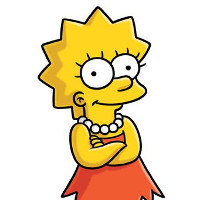
|
General StatementLoyola Marymount University is a community dedicated to academic excellence, student-centered education, and the Jesuit and Marymount traditions. As such, the University expects all members of its community to act with honesty and integrity at all times, especially in their academic work. Academic honesty respects the intellectual and creative work of others, flows from dedication and pride in performing one's own best work, and is essential if true learning is to take place. As an LMU Lion, by the Lion's Code, you are pledged to join the discourse of the academy with honesty of voice and integrity of scholarship. Academic dishonesty will be treated as an extremely serious matter, with severe consequences that can range from receiving no credit for an assignment or test to failing the class, to expulsion.
|
LMU Academic Honesty Policy https://academics.lmu.edu/honesty/:
Unauthorized Access to or Alteration of Privileged and Proprietary Information:
- Unauthorized access to and/or use of privileged University documents, files, or information and/or alteration thereof by electronic or any other means.
- Unauthorized access to and/or use of proprietary information. For example, the unauthorized dissemination of research prior to publication.
- Unauthorized access to and/or use of University course resources and materials. For example,
distributing any course materials [syllabus, assignments, exams, etc.] without explicit permission
from the instructor. Therefore, dissemination or sharing of any classroom recording [e.g., Zoom or
other videos posted by the instructor] without the permission of the instructor would be considered
unauthorized use
and, therefore, prohibited
Special Accommodations
Students with special needs who require reasonable modifications, special assistance, or accommodations in this course should promptly direct their request to the Disability Support Services [DSS] Office. Any student who currently has a documented disability [ADHD, Autism Spectrum Disorder, Learning, Physical, or Psychiatric] needing academic accommodations should contact the DSS Office [Daum Hall 2nd floor, 310-338-4216] as early in the semester as possible. All discussions will remain confidential. Please visit http://www.lmu.edu/dss for additional information.
Students should also keep in mind that resources are available through the Library [https://library.lmu.edu] and Information Technology Services [https://its.lmu.edu]. The DSS Office can help students connect with the appropriate person at the Library and ITS.
Respect For Self And Others
As an LMU Lion, by the Lion's code, you are pledged to join the discourse of the academy with honesty of voice and integrity of scholarship and to show respect for staff, professors, and other students.
|
The following LMU documents are available to reference:
|

|
For more information on this or any other conduct issues, please refer to the Student Codes and Policies section in the Community Standards. The Lion's Code, Student Conduct Code, Honor Code and Process, and information on many other policies are available from that link. You can find any and all other related data from the Office of Student Conduct & Community Responsibility web page. Also check the main Student Affairs Department Website.
Expectations for Classroom Behavior
Electronic Devices: Pretty easy — please turn off your cell phone ringer during class time. That's it for me! However…
The official LMU language for this is:
Please turn off and put out of sight all electronic devices (other than those and when allowed) during class-time. The interruptions and/or distractions they cause disrupt class and interfere with the learning process. Even if you are not on video, it's distracting to you.
Expectations for Classroom Behavior in an Online Learning Environment
In case we are required to [for whatever reason] continue our course remotely, the following items are carried over from the COVID era of zoom learning.
- Netiquette: In addition to LMU's Community
Standards, The Lion's Code and Guidelines on
LMU Student Classroom and Course-Related Behavior, students should
adhere to
Netiquette
. Your instructor and fellow students need a safe, online learning environment. All opinions and experiences shared, no matter how controversial they may be perceived to be, must be respected in the spirit of academic discourse. You are encouraged to critique an idea but should not attack an individual. Working as a community of learners, we can build a respectful space for discourse. Below are some tips for good netiquette:
- Listen actively: listen to understand, to learn, and to receive information.
- Present ideas appropriately
- Avoid the use of offensive language
- Be aware of Internet Language. For example, do not capitalize all letters since this suggests shouting.
- Popular emoticons such as 😜 or 👍 can be helpful to convey your tone but don't overuse them
- Use an appropriate and respectful tone when communicating formally or informally.
- As in a classroom-based session, engaging in private chat during remote class discussions and presentations is disruptive.
- Do not work on other things during class attendance
- It may be tempting to multitask during class, but this will impede your learning. Your full focus on the conversation and class materials is required.
- Before posting your question to a discussion board, check if anyone has asked it already.
- Don't post irrelevant links, comments, thoughts or pictures.
- If you refer to something your classmate said earlier in the discussion, quote just a few key lines from their post so that others won't have to go back and figure out which post you're referring to.
- Respect the opinion of your classmates. If you feel the need to disagree, do so respectfully and acknowledge the valid points in your classmate's argument.
- Be willing to express dissent. There should be space for non-majority opinions.
- Edit before you push the
Send
button. - Students are expected to attend class sessions without interruptions.
- Zoom Sessions:
- Please keep your camera on if at all possible.
Note that I realize some folks don't have cameras, sometimes things break, sometimes there are others in your same space, some people are shy, etc. Just do your best to be visible when you can. - Please keep your microphones muted until it is your turn to speak.
- Please use the raise hand feature or use the chat if you have a question or comment.
[Note that I'm notorious for NOT seeing things in the chat window, but using the raised hand will call my attention to you.] - Be an active participant in the breakout sessions.
- All Zoom sessions [and most classroom sessions] will be recorded and put on Brightspace. Please review these if you are unable to attend or need to leave early. I know these recordings are long, but you can use the slider bar to advance or replay portions of it if you want.
- Please keep your camera on if at all possible.
- Safety and Privacy in the Remote Learning Environment:
Students and faculty have a reasonable expectation for privacy in all learning spaces. Bimodal and remote learning can involve the use of synchronous video conferencing, asynchronous recorded lectures, live and online discussions, as well as online forums. In these venues, privacy is a priority for a safe learning environment. See Lion's code.
As a member of our online community, please follow these privacy guidelines:
- Videos captured during class meetings should be used only to support student learning and to prepare students for effective learning.
- Do not share screenshots or images from sessions.
- Do not record any sessions with your own device; asynchronous classes will be posted in a secured page on Brightspace and may not be downloaded, manipulated, or distributed, or uploaded to a public page for any reason [unless with instructor permission].
- Do not share class access information such as Zoom links etc.
Because of the nature of the class delivery method
during remote zoom times
we will
also take a look at a document which will serve as a guide for everyone in the class. This
Netiquette Document
is published here
and on the Brightspace
site for this class. We will take a look at it during the first week of class and will work to make
it agreeable to everyone involved.
Emergency Preparedness
Public Safety can be reached 24/7/365 at 310.338.2893 [or x222 from a campus phone]. In a life-threatening emergency, call 911 first and then call Public Safety if possible. To report an incident, call Public Safety, submit an e-report on the Public Safety website or via the Rave Guardian mobile app, or visit Public Safety in Foley Annex. Review evacuation information and other safety tips posted in each learning space. Make sure you're registered to receive emergency alerts – confirm your contact information at lmu.edu/alert, and download Rave Guardian in the Apple or Google Play store. For more information and emergency preparedness tips, visit https://publicsafety.lmu.edu.
To report an emergency or suspicious activity, contact the LMU Department of Public Safety by phone (x222 or 310-338-2893) or at the nearest emergency call box. In the event of an evacuation, follow the evacuation signage throughout the building to the designated safe refuge area where you will receive further instruction from Public Safety or a Building Captain.For purposes of evacuating the building, our safe area
is the sunken gardens. There will be people
to guide you.
For more safety information and preparedness tips, visit http://www.lmu.edu/emergency.
Office Hours / Communication / Contact Information
Office hours are listed at the top of this syllabus page. I will make every effort to be available during those hours, and if I cannot for some emergency reason, I'll make sure you all know about it in advance if possible. Office hours will be in my office, Doolan 220. In some cases if you want to have a personal one-on-one with me, we can make an appointment for a zoom meeting.
I am also always available by e-mail at: my LMU mail address
YOU MUST CHECK YOUR LION EMAIL ADDRESS OF RECORD. I will
start the semester's communications by sending all email blasts to everyone's lion.lmu.edu
email
address, which is known as your address of record. If you specifically
provide me with a preferred alternative email to use I will be happy to oblige. I create a distribution
list to which I send all general communications in addition to the slack channel, so it is important for
me to have an email address which you will check on a regular basis.
Tentative Nature of the Syllabus
If necessary, this syllabus and its contents are subject to revision. Students are responsible for any changes or modifications announced or distributed in class, emailed to students' LMU Lion accounts or posted on LMU's course management system, Brightspace. If you are absent from an in-person or online class meeting, it is your responsibility to check Brightspace [and/or the course website] and to check with the professor to see if you missed any important class announcements. Students should not rely on word-of-mouth from classmates.